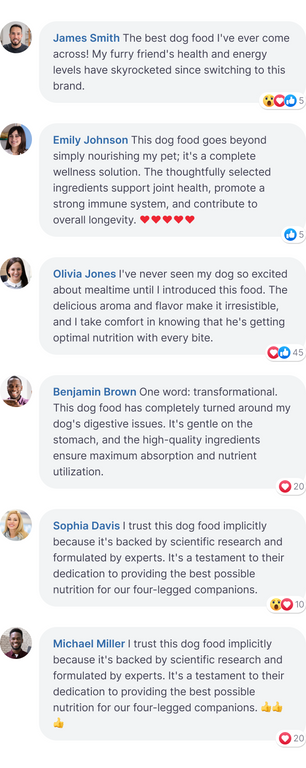How to Clean Under the Computer Keyboard Keys: Step-by-Step

Title
How to Clean Under the Computer Keyboard Keys

How to Maintain Cleanliness Under the Computer Keyboard Keys: Extra Tips
Title
Title
Title

Common Mistakes When Cleaning Under the Computer Keyboard Keys
Title
How Often to Clean Under the Computer Keyboard Keys